Grid
The <Grid>, <Row> and <Column> components are used to arrange content and components on the grid within a page.
The math for the website is calculated using a 12 column grid at the large breakpoint, 8 column at medium (tablet) breakpoint and 4 column at the small (mobile) breakpoint. The design is based on a 16 column grid, however the math is calcualted with 12 to prevent having to add a offset class to each row.
To learn more about the grid is built, you can read the docs in the Carbon repo.
Grid
The <Grid> component is a wrapper that adds the bx--grid class to a wrapper div. You won’t need this when adding components to .mdx pages as this is already built into the template.
Code
<Grid><Row><Column>Contents</Column></Row></Grid>
Props
| property | propType | required | default | description |
|---|---|---|---|---|
| children | node | |||
| className | string | Add custom class name |
Row
The <Row> component is a wrapper that adds the bx--row class to a wrapper div. You will want to use this to define rows that you will place <Column> components inside of.
Code
<Row><Column>Content or additional <Components /></Column></Row>
Props
| property | propType | required | default | description |
|---|---|---|---|---|
| children | node | |||
| className | string | Add custom class name |
Column
The <Column> component is used to define column widths for your content, you can set the rules at different breakpoints with the props.
Example
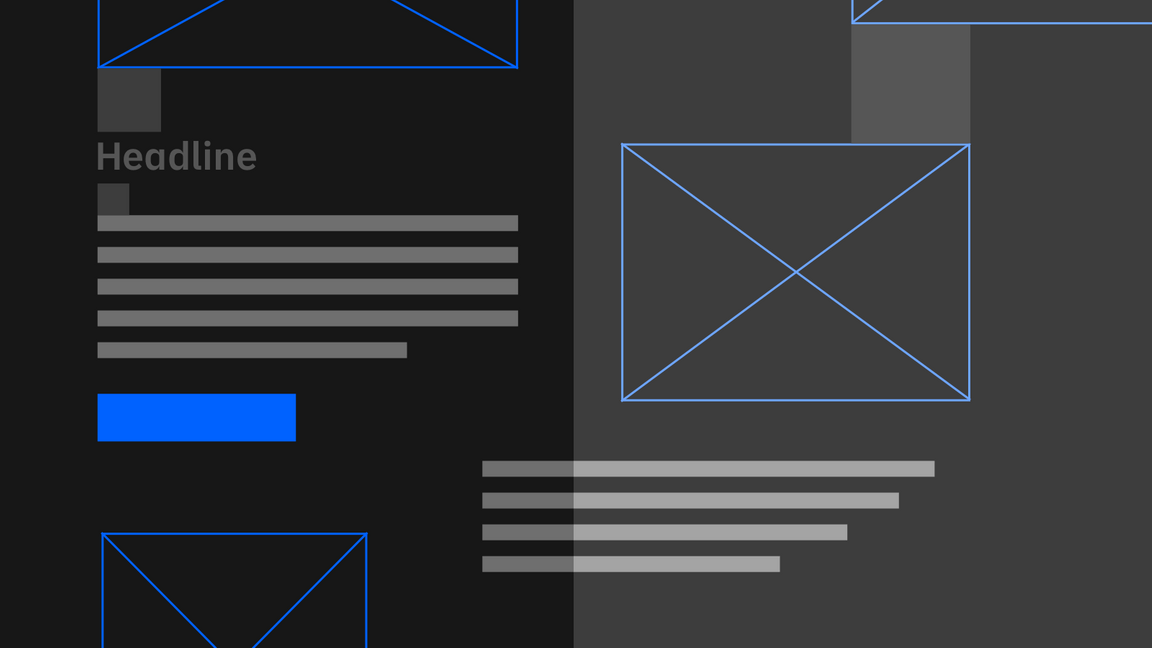
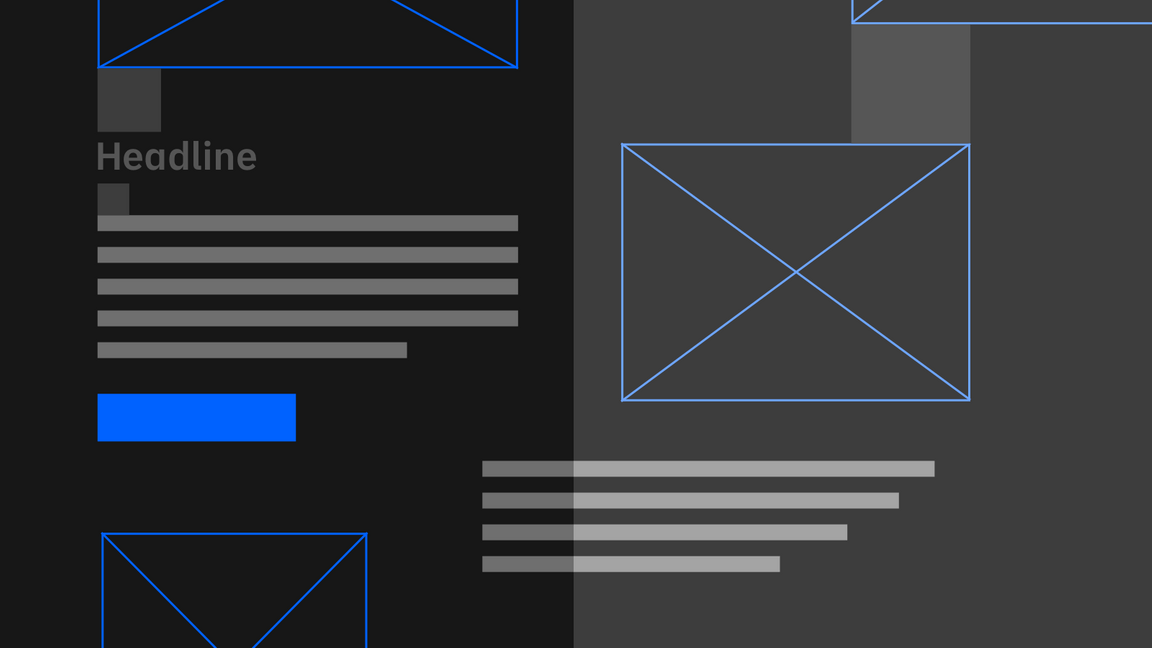
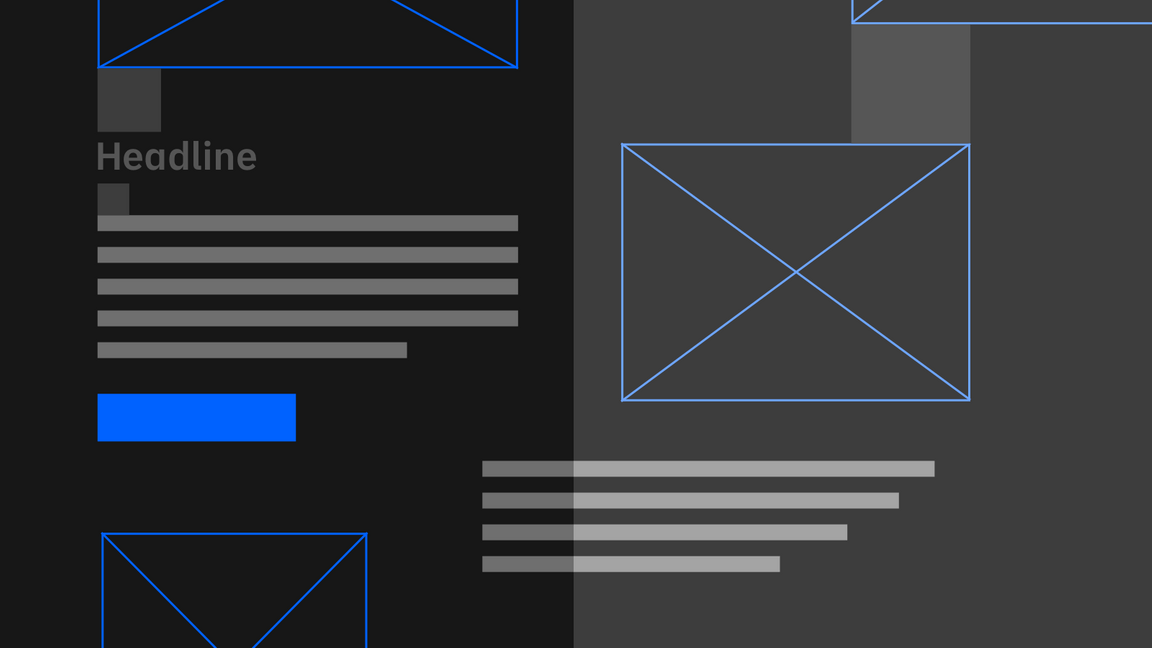
No gutter left
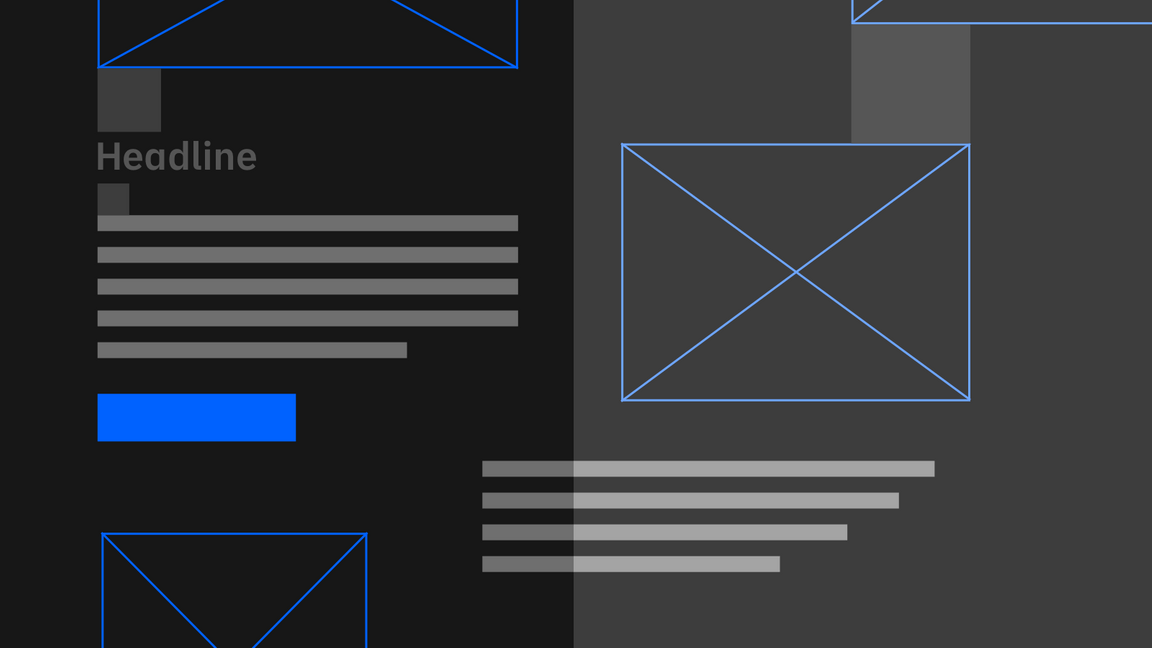
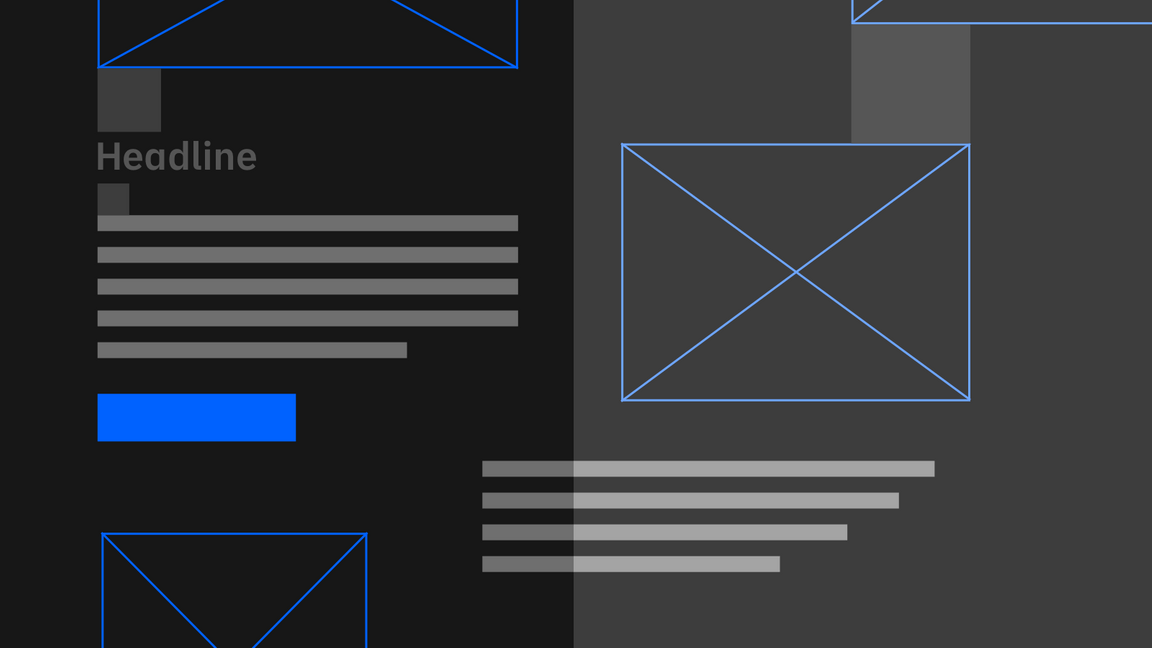
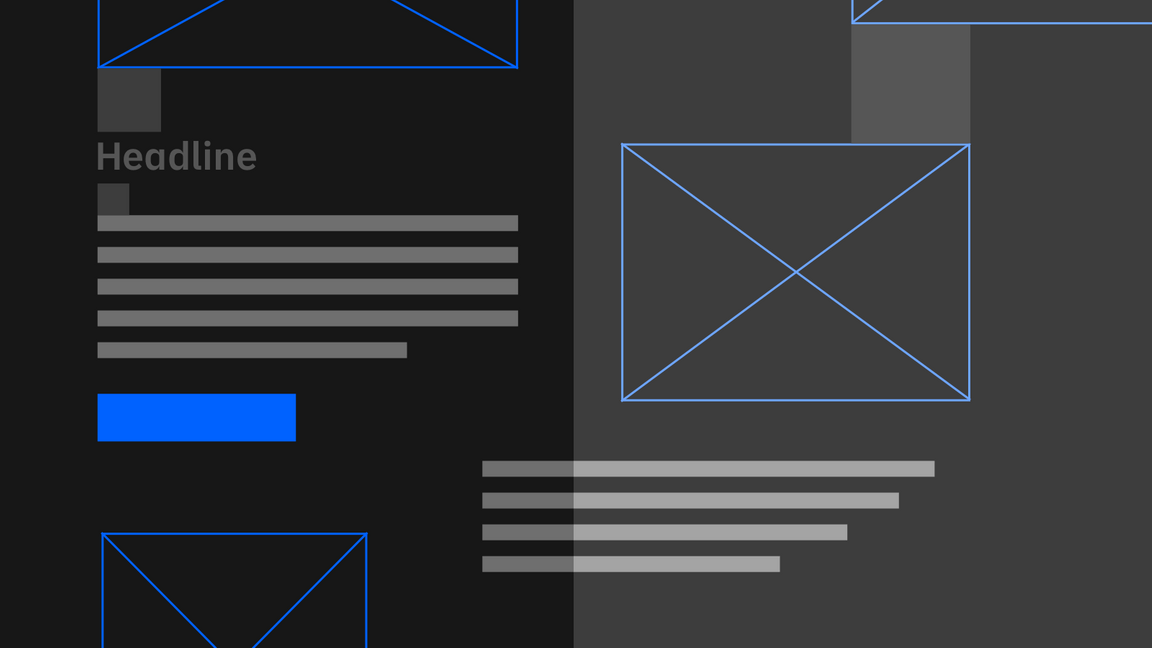
No gutter
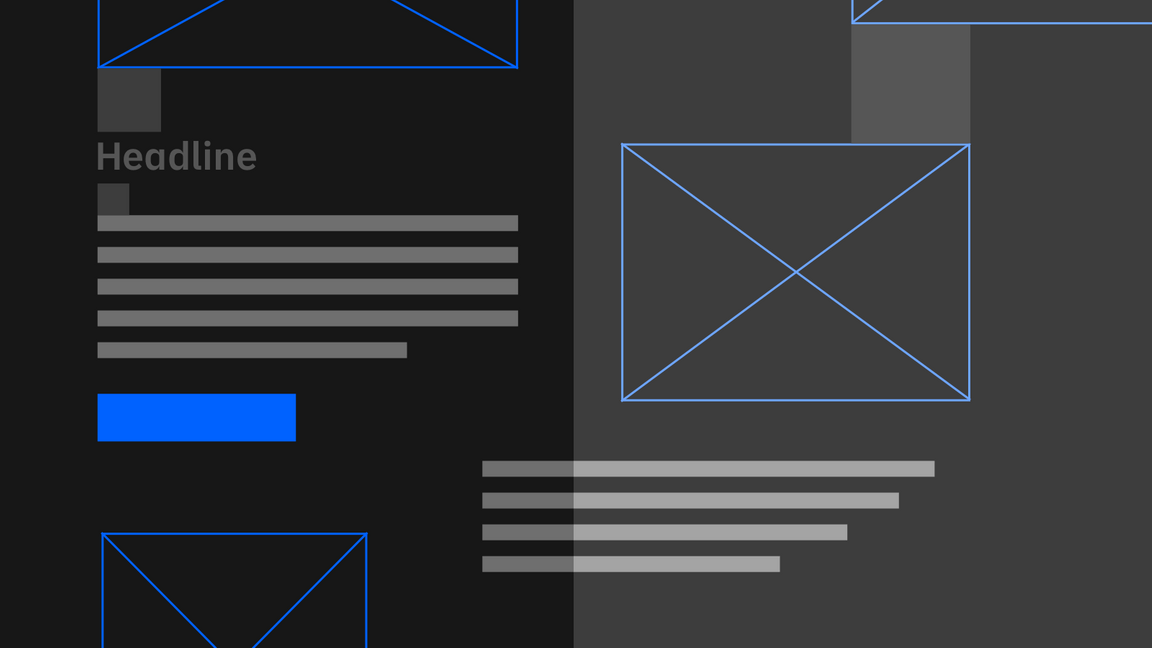
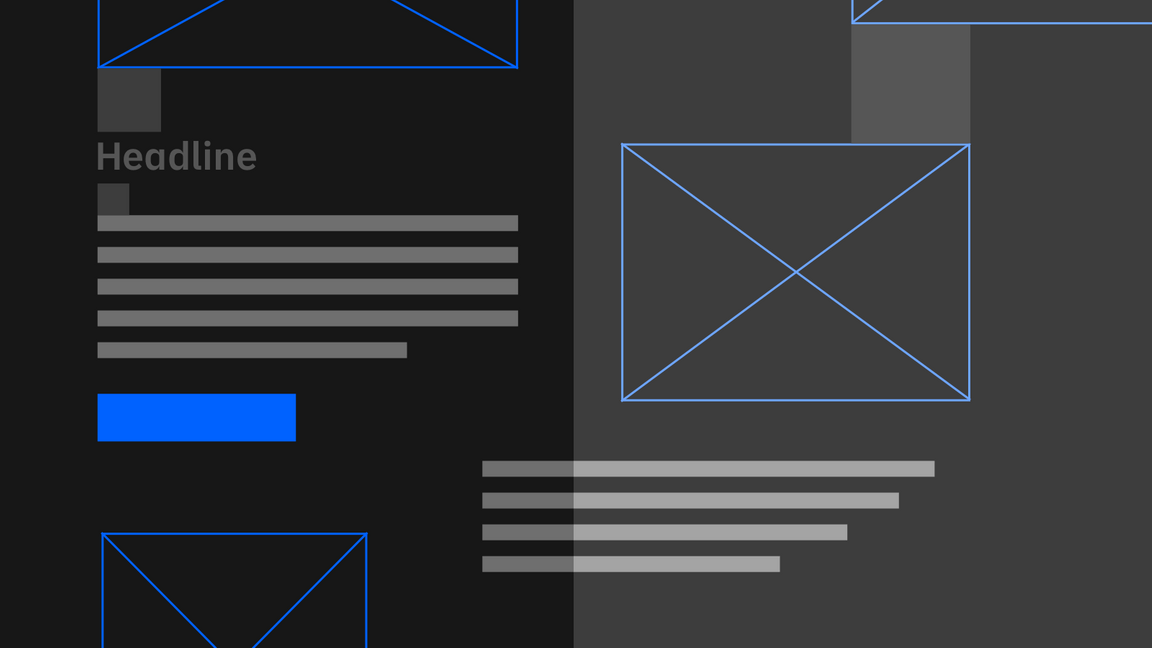
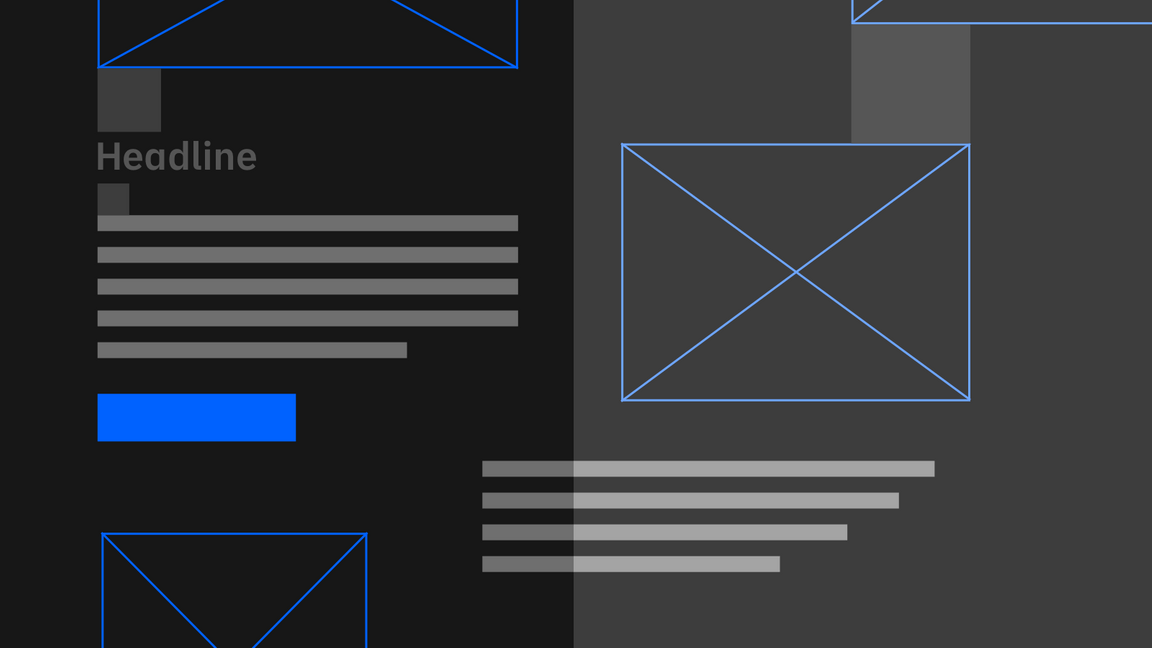
Offset
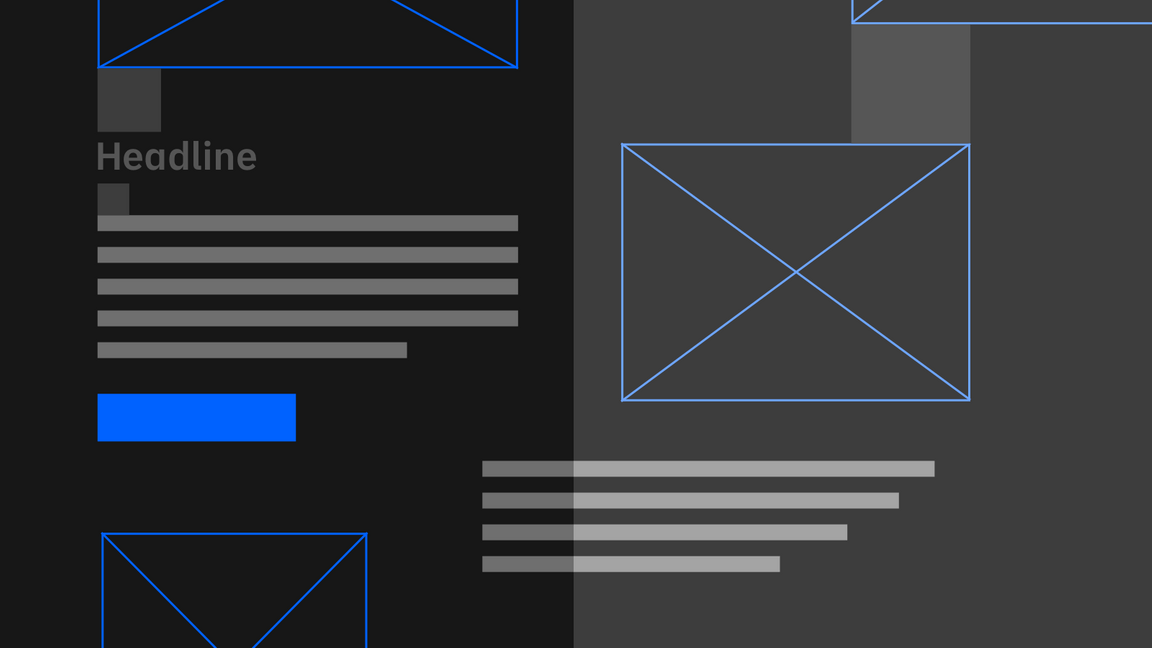
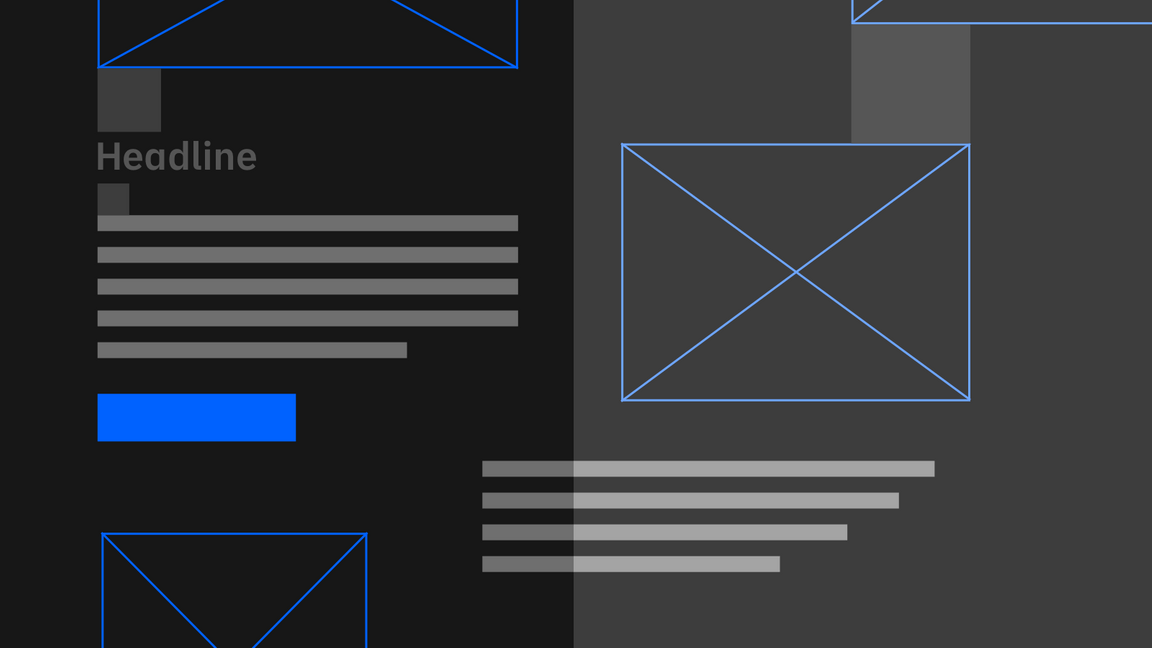
Code
<Row><Column colMd={4} colLg={4}></Column><Column colMd={4} colLg={4}></Column><Column colMd={4} colLg={4}></Column></Row>
No gutter left
<Row><Column colMd={4} colLg={4} noGutterMdLeft></Column><Column colMd={4} colLg={4} noGutterMdLeft></Column><Column colMd={4} colLg={4} noGutterMdLeft></Column></Row>
No gutter
<Row><Column colMd={4} colLg={4} noGutterSm></Column><Column colMd={4} colLg={4} noGutterSm></Column><Column colMd={4} colLg={4} noGutterSm></Column></Row>
Offset
<Row><Column colMd={4} colLg={4} offsetLg={4}></Column><Column colMd={4} colLg={4}></Column></Row>
Props
| property | propType | required | default | description |
|---|---|---|---|---|
| children | node | |||
| className | string | Add custom class name | ||
| colSm | number | Specify the col width at small breakpoint | ||
| colMd | number | Specify the col width at medium breakpoint | ||
| colLg | number | 12 | Specify the col width at large breakpoint | |
| offsetLg | number | Specify the col offset at large breakpoint | ||
| offsetMd | number | Specify the col offset at medium breakpoint | ||
| offsetSm | number | Specify the col offset at small breakpoint | ||
| noGutterSm | bool | Specify no-gutter at small breakpoint | ||
| noGutterMd | bool | Specify no-gutter at medium breakpoint | ||
| noGutterLg | bool | Specify no-gutter at large breakpoint | ||
| noGutterSmLeft | bool | Specify no-gutter left at small breakpoint | ||
| noGutterMdLeft | bool | Specify no-gutter left at medium breakpoint | ||
| noGutterLgLeft | bool | Specify no-gutter left at large breakpoint |